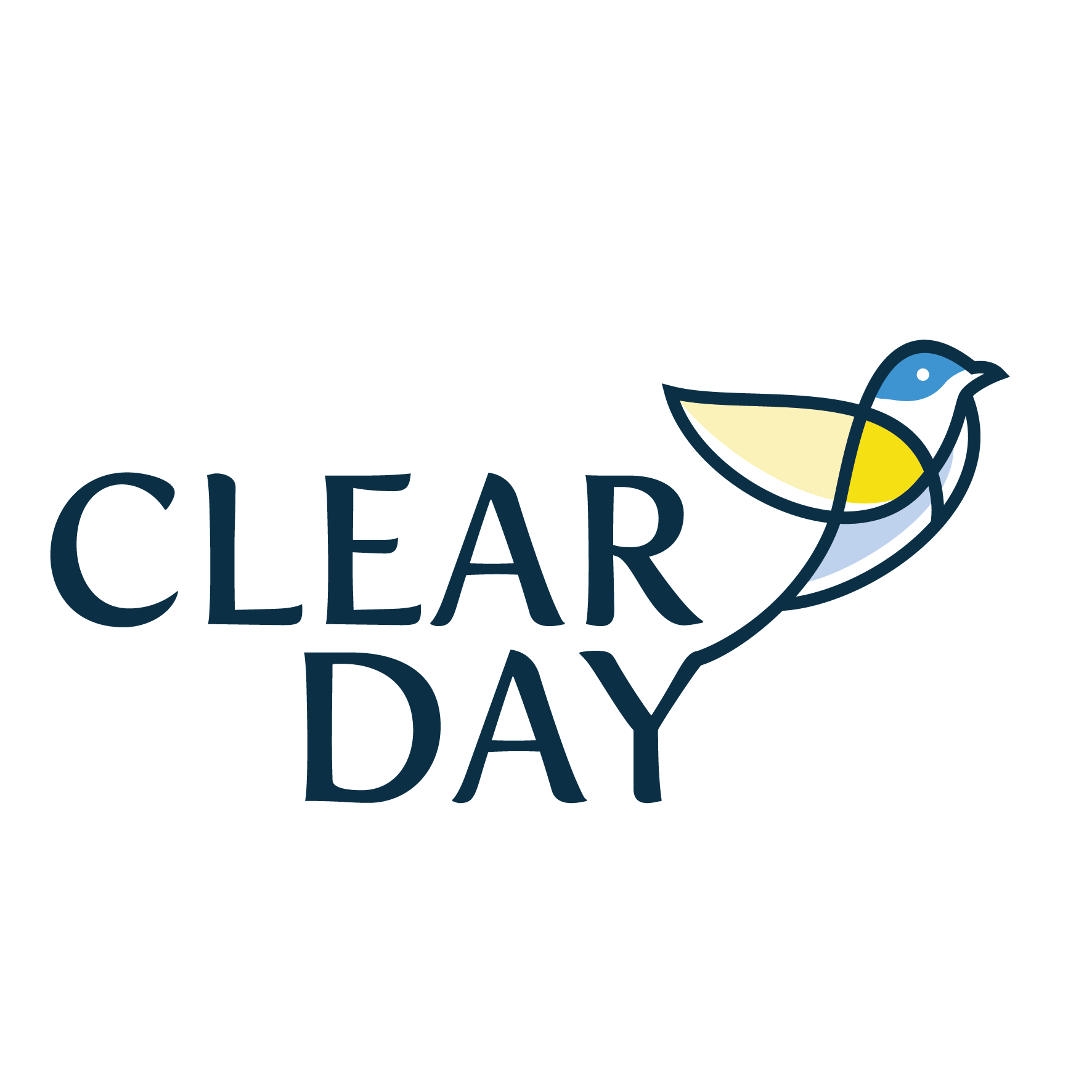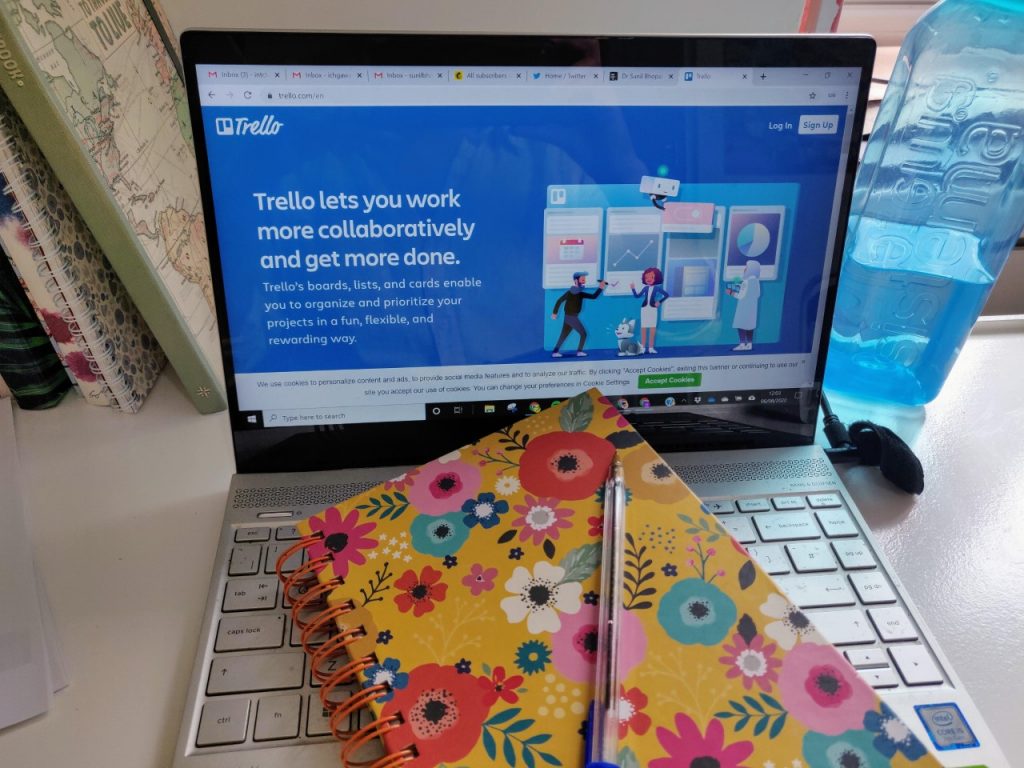
We all have busy lives and our own ways of keeping on top of the To Do list. This month I thought it could be helpful if I shared with you how I manage my tasks and my day, as I’m known for my organisation. I used to joke that Microsoft Outlook was a visual representation of my brain, with its inbox, calendar and lists. These days, we’re surrounded by organisational tools, and everyone has their favourites. Which you prefer will depend on how your brain works, and that is why there is a place for all of them.
Personally, I use Google calendar, Trello and good old fashioned notebooks.
I should say here that my brain itself is naturally organised. It’s just who I am. So having more than one place where I store information is not a problem, as my brain is the project manager. I wouldn’t remember anything if it wasn’t written down but I will never forget to check my calendar daily or write my to do list in the morning. I am a creature of habit. It would actually be harder for me not to do those things!
As an aside, that is one of the reasons why as a first time mum people imagined I was coping when I was not. My house was tidy, I was washed and dressed, because I didn’t know how NOT to do those things. I didn’t know how to deviate from my daily routine and just STOP and rest. So if you know someone who is highly organised (dare I say highly strung?) never take their outward appearance as a sign of inner tranquillity.
These days, two children and many challenges on, I am a master at relaxation. Letting things slide comes far more easily, in favour of my mental health. And I have a cleaner. So it’s all good!
Yet I am still the same creature of habit, so my daily routine is based on the knowledge that I will remember to check the places where I keep information. If you are the type of person who will forget to check lists or project programs, then the key thing for you will be a reminder system. An alarm on your phone, a pop up on your laptop, a note wedged in your hairbrush…something that gives you that starting point so that you remember to open up the notebook or project management app.
My starting point each day is a cup of coffee and a blank page in my notebook. It doesn’t matter whether the previous page has only a small amount on it. New day, new page. Fresh start. Coffee and a blank page. All is well. The day is mine to create.
In order to create the day, I have to look in two places. My Google calendar, which is split into calendars for work, each of my children, personal stuff, birthdays & anniversaries, my man’s work schedule… it’s colourful! Then I also need to look in my Trello app, where I have boards for each of my clients and a board for my daily tasks. Both of these pieces of software are available on my phone and laptop and sync between the devices.
In my calendar I will find today’s appointments and areas of time blocked out for the client work I am intending to do today. Some of these time blocks are automatic and recurring. Others I will have put in a few days ago as new tasks came in. I never add a piece of work to a client’s board without having a reasonably good idea as to when I am going to tackle it. If a reasonable time slot doesn’t present itself in my calendar then I know I will have to pass the work on to a member of my team, or adjust the client’s expectations.
On my daily Trello board I have a list for each day of the week, showing the items that are always relevant to that day, week after week.
Like I said, I wouldn’t remember anything if it wasn’t written down. Or I would be constantly worried that I would forget something. So it ALL goes on the lists. Reminders to do my social media posts. Reminders to check my finances. Daily social media tasks for clients. Weekly reminders for managing my team. It’s all on the Trello board.
So with all of this information, I can build my daily to do list in my notebook. I don’t like to use up more than one page for the day’s list. That would look overwhelming and stressful. This is where the client Trello boards come in. Instead of writing down every bit of client work I have to do in a given day, I can simply write down the names of the clients for whom I will be working that day. Then when I get to the part of the day I have set aside for that client, I check their Trello board and in there I will find the specific tasks I need to deal with.
You may have heard me say that you should never have more than three things on a list. I have to be honest, I don’t follow that with my daily to do list. It only takes up one page, but it has more than three items on it. BUT that advice still stands for times when the overwhelm is setting in. If I get to a point in my day where I am struggling, I will turn to a fresh page and write down the next three things I have to do. Just focus on those. The full list is still there over the page, but for now I will just focus on three things, as it is all my brain can handle. Three things on a nice clean page looks so much less stressful than a page full of information.
For another good tip on finding focus when you are feeling overwhelmed, please check out this blog post that I wrote earlier in the year.
Why do I use a notebook for my daily list when I do so much online? When my phone is never out of my hand? It’s because I enjoy the process of creating my day, and being able to make it look visually appealing. I can use different coloured pens, I can draw doodles, I can make the page look beautiful, and it makes the day feel beautiful. I find the act of writing out my own day calming. I own my day. I am in control of it. I am not beholden to a computer to tell me what I am doing. It can suggest things, but what I actually choose to do is down to me.
It’s all mindset isn’t it? That is why different systems work for different people. It’s all about what puts you in the best mindset for productivity.
My notebook comes with me if I am out and about, or I have been known to photograph today’s page so I have it on my phone.
The daily list is pretty sacred. Unless something comes in that is genuinely 100% urgent I am unlikely to be much deviated from the plan once it is in place. New tasks will be added to the online calendar or relevant Trello board, and planned in for later in the week. Today is already mapped out, and I know it is going to work. Getting sidetracked is the enemy of progress. I usually have a buffer zone though. Some days it is item after item, one after the other with no break, but most days I will have a bit of time to breath, so genuinely urgent things can be squeezed in.
So there you have it. How a business support agency owner plans her day. I would love to know what you use, how you get everything organised, what are your best tips and tricks for staying on top of the tasks?
If you feel overwhelmed on a regular basis then my video course could be for you – lots of hints and tricks for getting organised and keeping the stress at bay. Or you have the option to schedule a coaching session with me.
If the week is a constant mess of overwhelming admin then Clear Day is here to take those tasks off your list and free up your time and headspace with our VA and PA services. There are hundreds of ways to organise yourself but there are still only 24 hours in a day and nobody can do absolutely everything. It is all about choosing what to outsource. Like I said, I have a cleaner. And an accountant. And I.T. support. And people on whom I can call for HR and legal advice. We are not supposed to be able to do it completely alone.
No matter what systems you use, taming the task list is the route to calm, clarity and progress. How do you tame yours?
Helen Calvert, August 2020